- For following your students' progress, open the assignment by clicking on the Assignments tab:
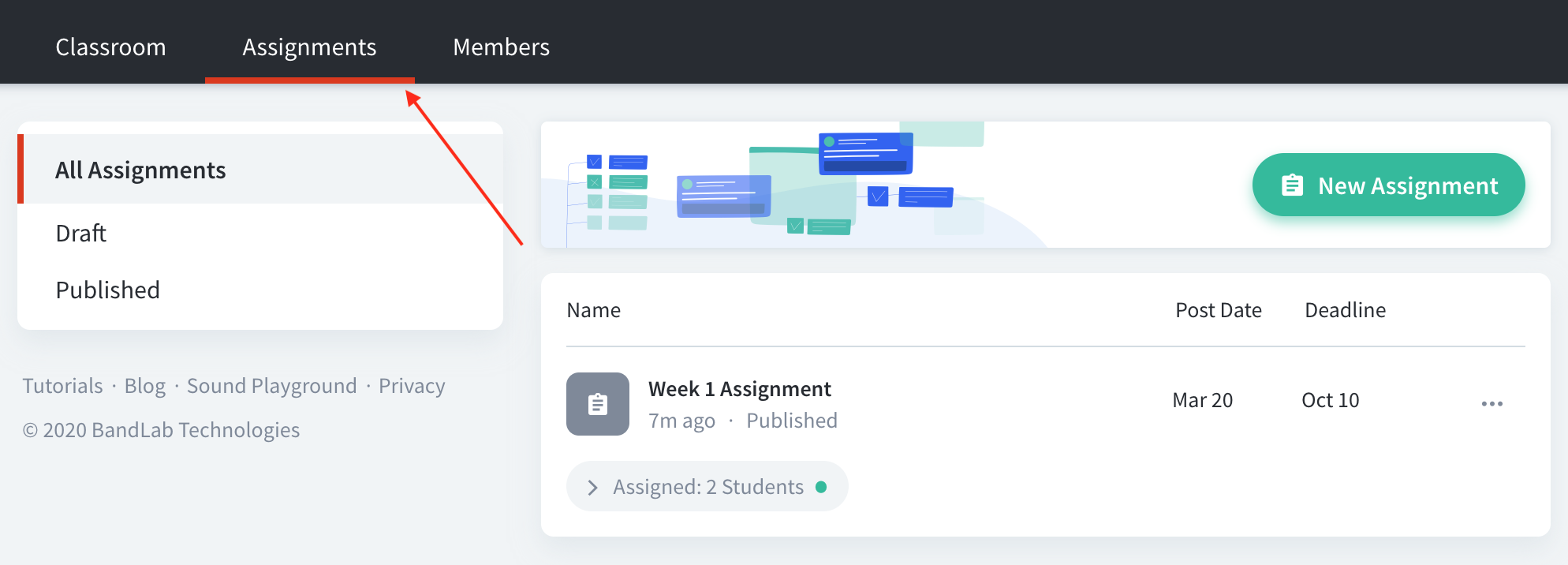
- Under every assignment, you can open the drop-menu for following the students' progress. You will see four different progress levels:
Assigned - Student hasn't started on the assignment
In Progress - The student is working on the assignment
Submitted - The assignment has been submitted for grading
Graded - You have already graded the work
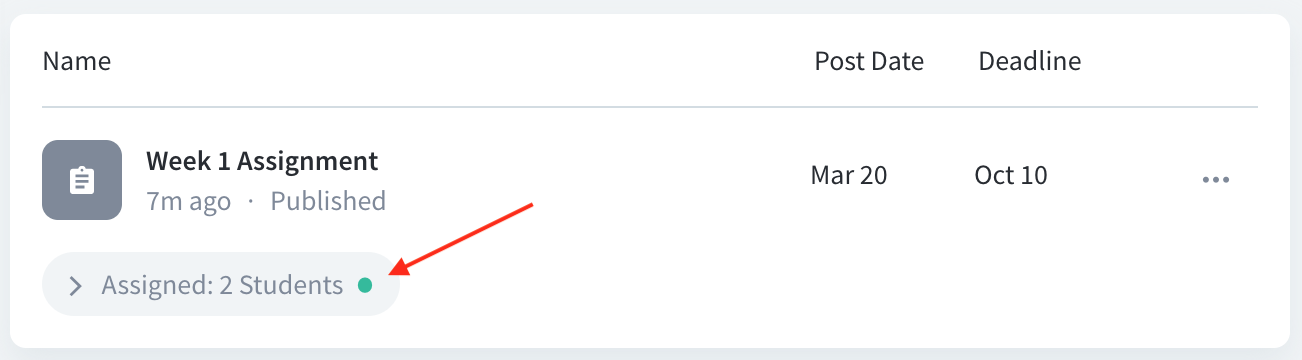
- Once the student has submitted their assignment, you can grade them by clicking on their name and opening the assignment:
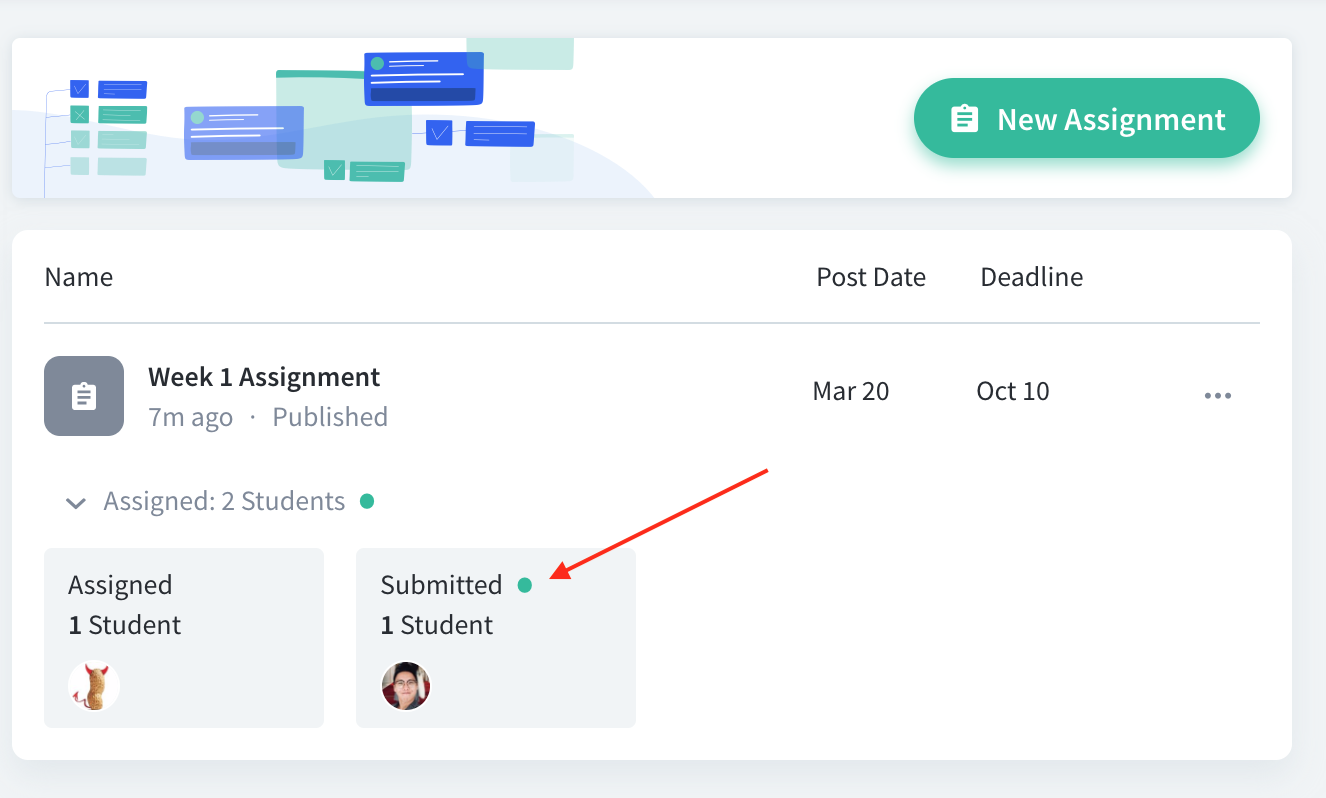
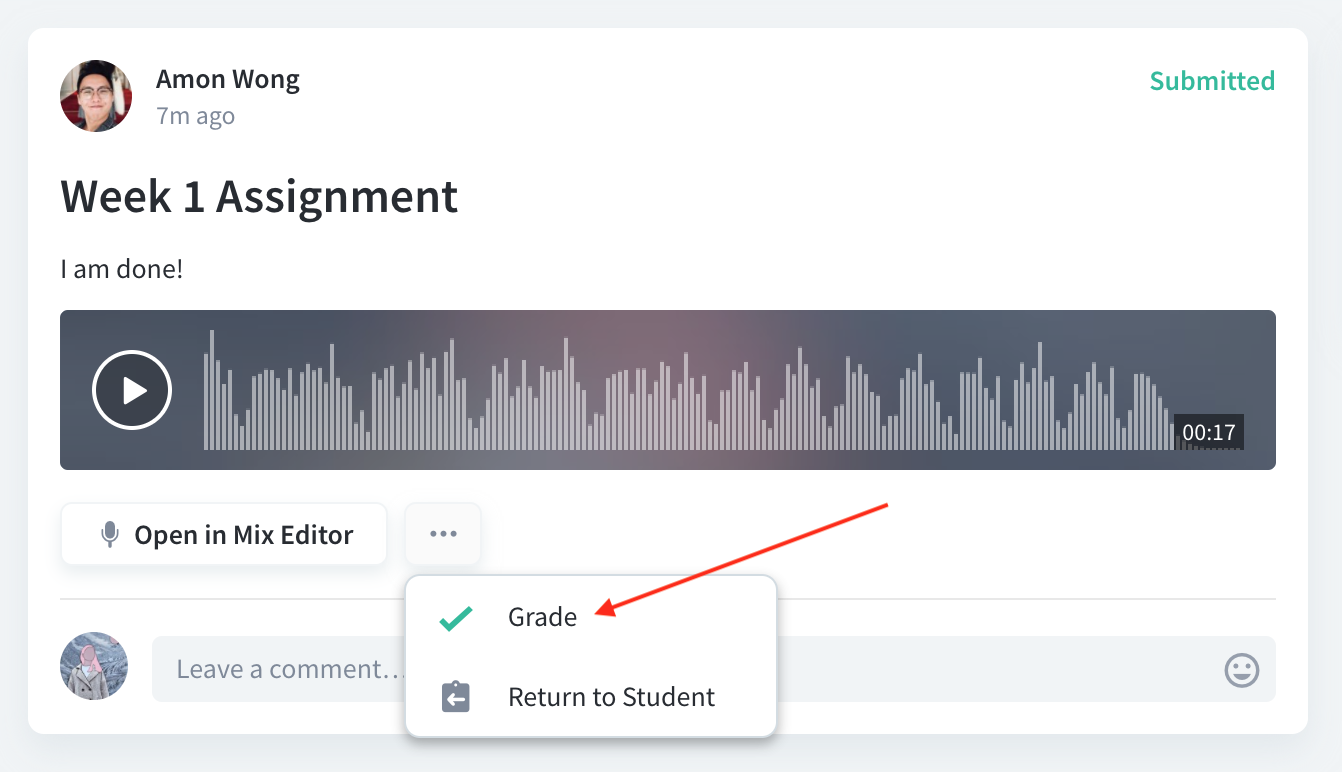
Hi! How can we help?
Comments
Article is closed for comments.