Announcements are a great way to inform your students about important news and to start discussions!
Here's how you can create an Announcement:
- On your classroom feed, click on the +Create Icon located on the top right.
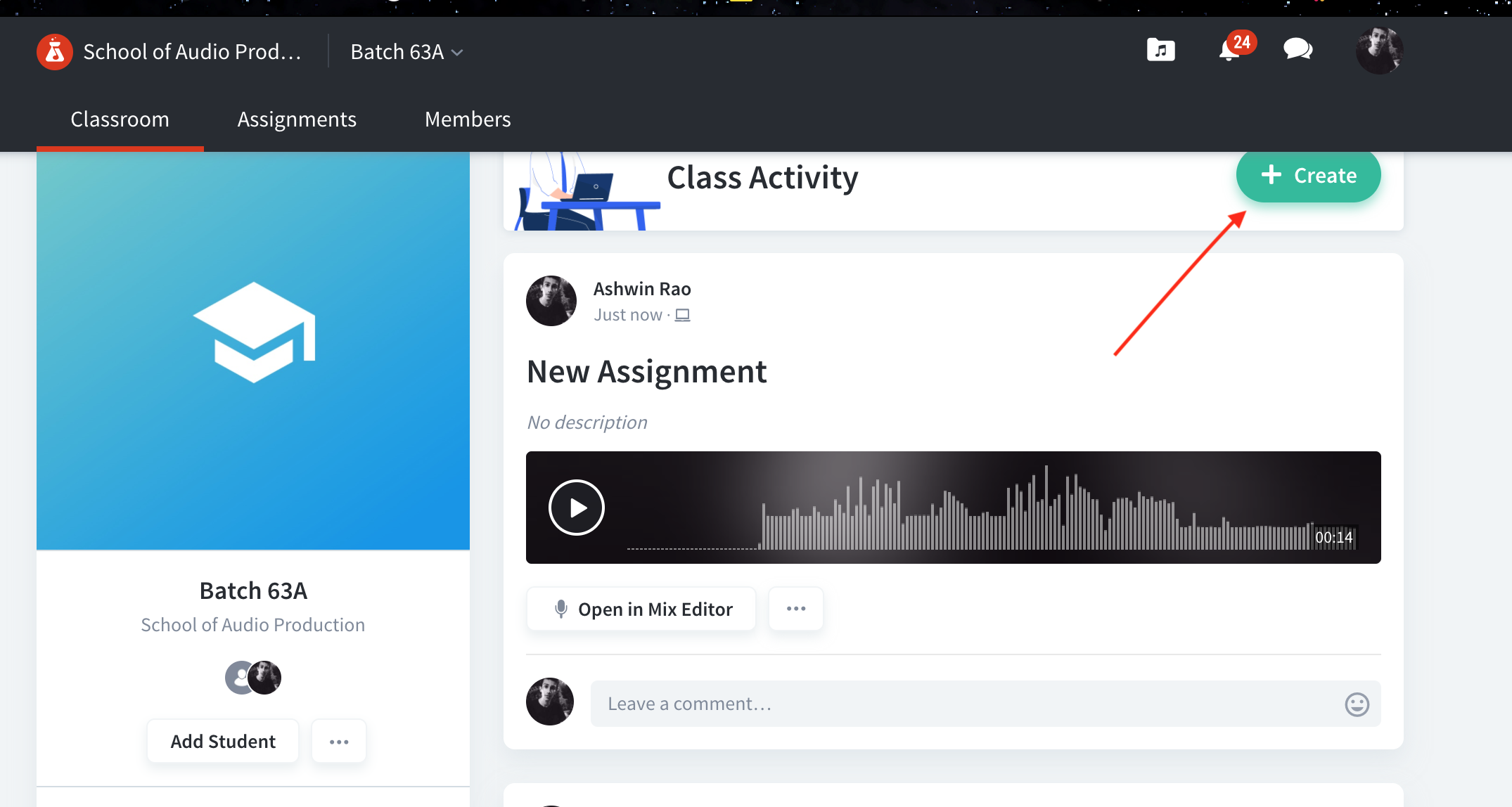
- Select Create Announcement.
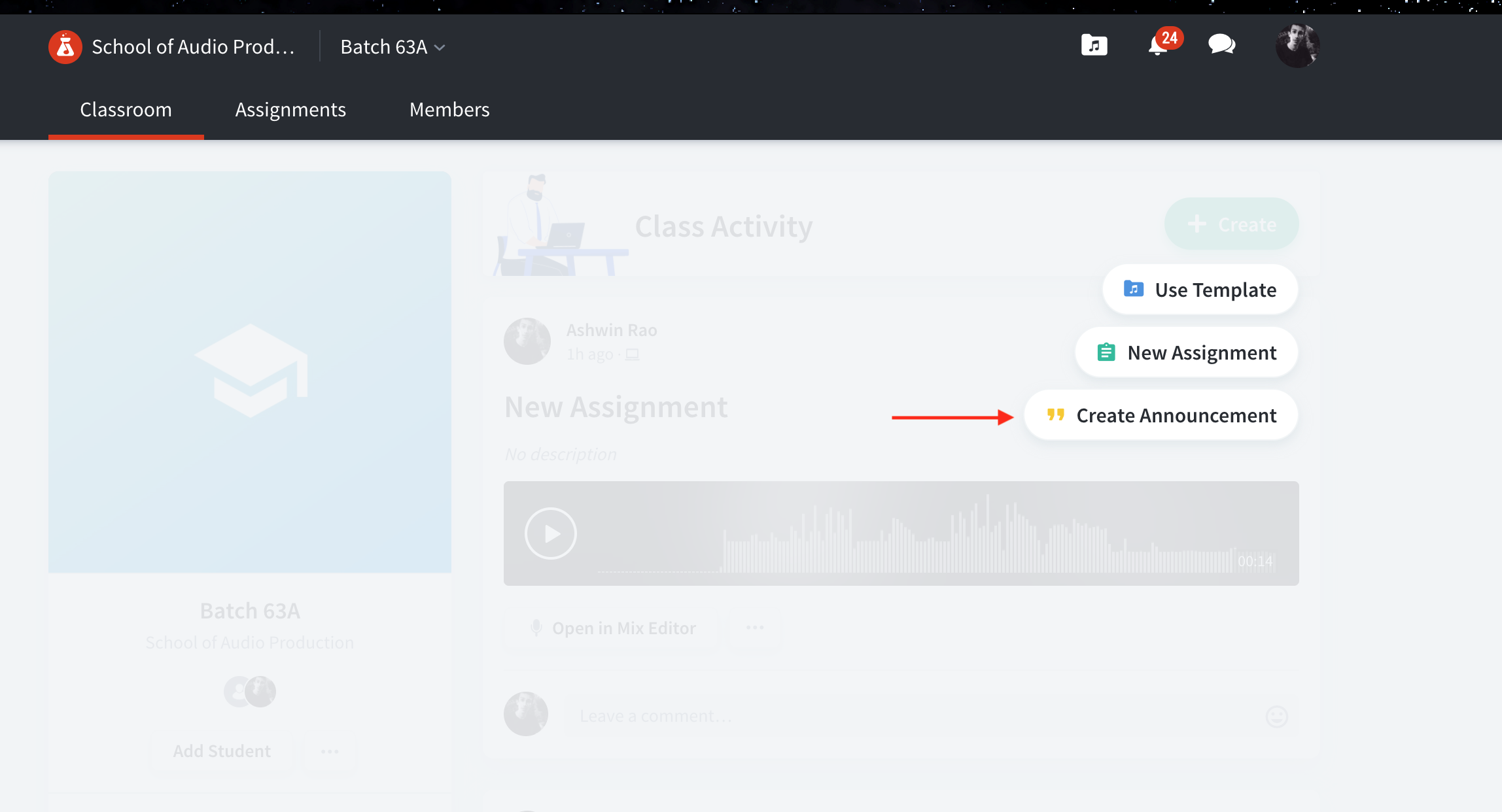
- Input the details of your announcement on the status window.
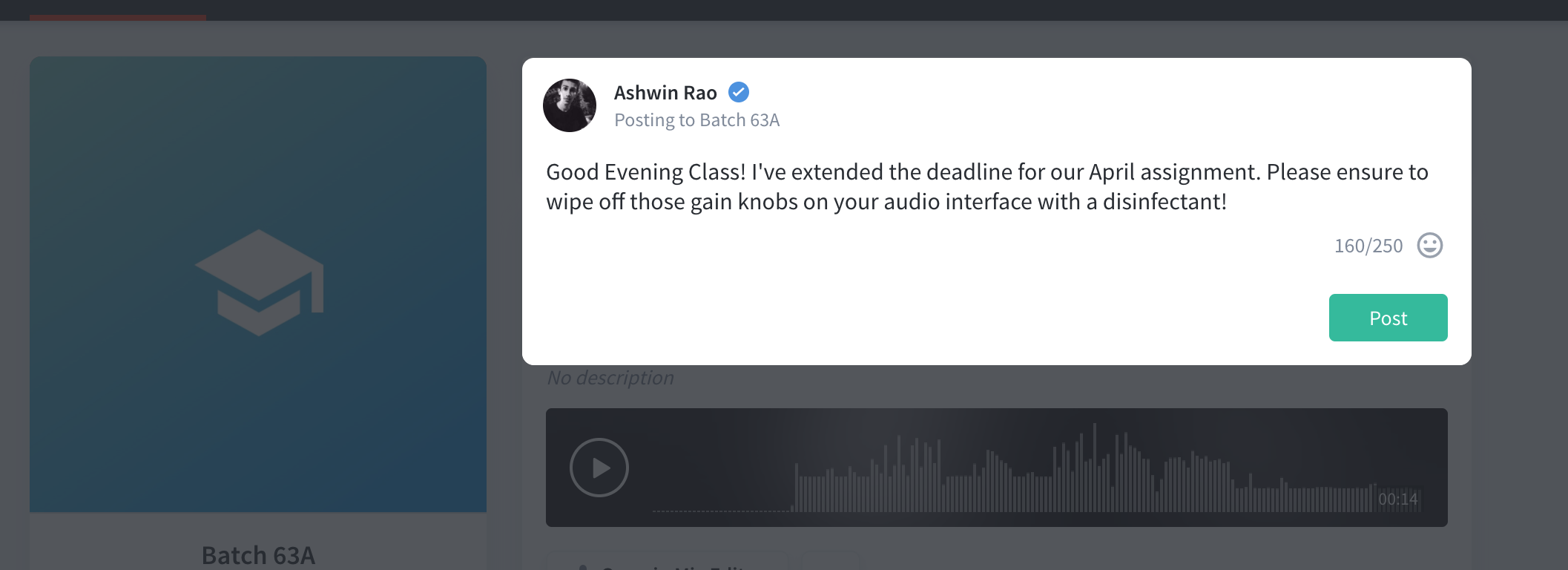
- Click on Post to post the announcement.
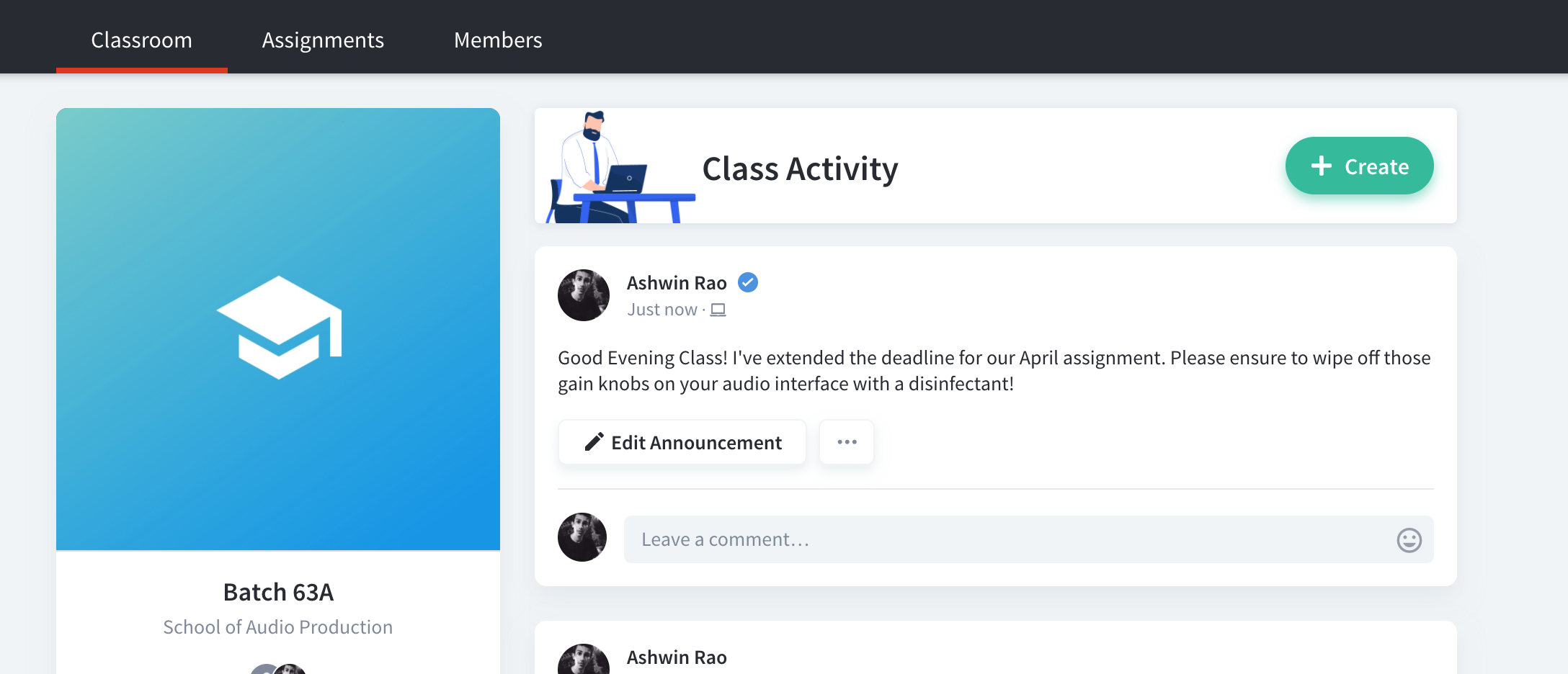
Comments
Article is closed for comments.